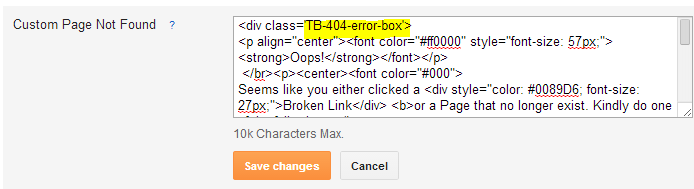Many Professional bloggers face this very problem.They create a good content on a particular subject. But there are some low niche bloggers who copy their content and dis heart them. For this we very kindly describing you How to Disable Copy Function on Bloggers Blog.We will disable the right click and ctrl+A keys to disable copy Function. This will allow not only Pro-Bloggers to protect their content but also make Copy Cats to not Copy Others Content. Just Follow these very Steps.
STEPS To DISABLE COPY FUNCTION:
1) Go to blogger and then template and them go to Edit HTML. Back up the whole template as it is a good habit for good bloggers. Now search for
(PRESS CTRL+F) <Head> and then paste the below javascript:<!--Disabe Copy Paste---COF(Cheers Of Blogging)-->
<script language='JavaScript1.2'>
function disableselect(e){
return false
}
function reEnable(){
return true
}
document.onselectstart=new Function ("return false")
if (window.sidebar){
document.onmousedown=disableselect
document.onclick=reEnable
}
</script>
Now Save Your Template and Check Your Results FINAL WORDS:
So How was this, let us know your website by commenting down in the comment box. We will check Your blog soon and will check that does the copy function is disabled nicely or not. We will also check any further improvements that can be made. So Cheers!!! And HAPPY BLOGGING